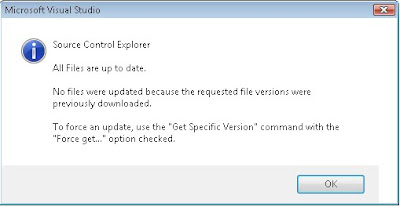Compiling VC++ projects for x64 build might give following errors :-
eg:-
fatal error LNK1181: cannot open input file 'version.lib'
So as to fix the issues library directories should point to 64bit libraries and also 64bit SDK needs to be installed.
To install 64-bit SDK :-
http://www.microsoft.com/downloads/details.aspx?FamilyID=c17ba869-9671-4330-a63e-1fd44e0e2505&displaylang=en
“The more you know, the more you realize you know nothing.”
– Socrates
eg:-
fatal error LNK1181: cannot open input file 'version.lib'
So as to fix the issues library directories should point to 64bit libraries and also 64bit SDK needs to be installed.
To install 64-bit SDK :-
http://www.microsoft.com/downloads/details.aspx?FamilyID=c17ba869-9671-4330-a63e-1fd44e0e2505&displaylang=en
“The more you know, the more you realize you know nothing.”
– Socrates