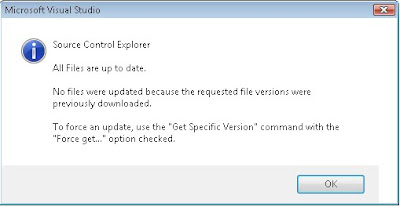Testing your website with HTTPS might be one of the customer requirement. IIS allows you to create a dummy SSL that enables you to test the website using HTTPS. So Now to enable HTTPS follow below steps :
[First lets create a certificate]
1. Goto IIS -> select the machine name
2. Now from features select "Server Certificates"
3. select "Create Self-Signed Certificate" and specify the name "DummyCertificate"
4. Now this should get displayed in the list of certificates
[Now lets associate the certificate to websites]
5. Goto IIS -> Select "Default Web Site"
6. Under "Actions" select "Bindings"
7. Now select "Add", select type as "https" and select the certificate as "DummyCertificate"
8. Now "ok" the message and "close" the site bindings. This should display the bingings to https as shown below:-
9. Now select the site and from features select "SSL Settings". Update as below:
10. Select "Apply" and your website is enabled with https. Now publish with https.
“Computer science education cannot make anybody an expert programmer any more than studying brushes and pigment can make somebody an expert painter.”
(Eric Raymond)
[First lets create a certificate]
1. Goto IIS -> select the machine name
2. Now from features select "Server Certificates"
3. select "Create Self-Signed Certificate" and specify the name "DummyCertificate"
4. Now this should get displayed in the list of certificates
[Now lets associate the certificate to websites]
5. Goto IIS -> Select "Default Web Site"
6. Under "Actions" select "Bindings"
7. Now select "Add", select type as "https" and select the certificate as "DummyCertificate"
8. Now "ok" the message and "close" the site bindings. This should display the bingings to https as shown below:-
9. Now select the site and from features select "SSL Settings". Update as below:
10. Select "Apply" and your website is enabled with https. Now publish with https.
“Computer science education cannot make anybody an expert programmer any more than studying brushes and pigment can make somebody an expert painter.”
(Eric Raymond)













 ","Scott","Manager"]},
{"id":"2","cell":["2","
","Scott","Manager"]},
{"id":"2","cell":["2"," ","Charles","Accountant"]},
{"id":"3","cell":["3","
","Charles","Accountant"]},
{"id":"3","cell":["3"," ","Paul","Developer"]}
]}
","Paul","Developer"]}
]}