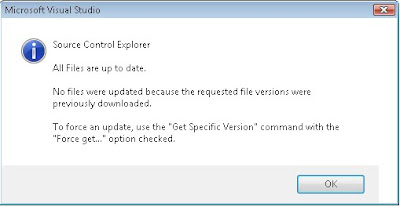
Follow the steps below :
1. Source Control - Get specific version
2. select option "Force get of file versions already in workspace"
3. select "Get"
This should override your files, but if the files are not retrieved using this method then the issue is with your source control binding.
Follow the steps below :
1. goto Source Control explorer
2. select workspace and select workspaces (this will display "Manage Workspaces" dialog)
3. Now select the binding and select "Edit"
4. Under the working folders list, remove bindings that are not required
Note: Binding only to the root is required and any sub folder bindings can be removed.
“Standards are always out of date. That’s what makes them standards.”
– Alan Bennett





0 comments:
Post a Comment